TLS As a Concept
TLS stands for Transport Layer Security. It’s a website security protocol that protects your website and its users, encrypting all data from end to end. The Internet Engineering Task Force (IETF) established TLS as the standard protocol to prevent tampering and eavesdropping. TLS is a cryptographic protocol that produces end-to-end security of data sent between applications over the Internet. This is well known to users for its use in secure web browsing, especially with the padlock icon that appears in web browsers when establishing a closed session. While browsing the Internet, users and web applications regularly encounter potential security issues. This includes authenticating the other party’s identity, manipulating data, and monitoring third parties.
The Way TLS Works?
TLS is essential for WordPress sites. Get a better understanding of web security to protect your private data and your WordPress site. TLS security uses encryption from both clients and servers to ensure secure connections between two or more communication applications, ensure interoperability between devices, and work relatively efficiently. It is designed to be.
TLS uses the unification of symmetric and asymmetric encryption to provide the right compromise between performance and security when transferring data securely.
What TLS Does?
TLS has been introduced to protect the privacy and security of users. Without TLS, sensitive information sent over the Internet, such as login credentials, personal information, and credit card numbers, is vulnerable to theft. It is also possible for unknown third parties to monitor email, browsing habits, and direct message communications. TLS also authenticates all sessions initiated between the user and the server and ensures that all parties are legitimate. In addition, transport layer security certificates help search engines maintain the integrity and reputation of your website.
Therefore, in November 2014, the IAB asked protocol designers, developers, and operators to make encryption the standard for Internet traffic. This means keeping it confidential by default.
The Protection TLS Offers?
Website TLS certificates protect against malicious attacks, hackers, and data breaches. This level of security is now the standard for Internet browsers. For example, Google Chrome and Mozilla Firefox warn users to access an insecure HTTP website. Google and other search engines also penalize websites that do not have an SSL or TLS certificate in their search rankings. It provides viable authentication. For example, any server can impersonate its server and hijack information sent on the go. With SSL / TLS, you can prove your server’s identity, so other users will know you are who you say you are.
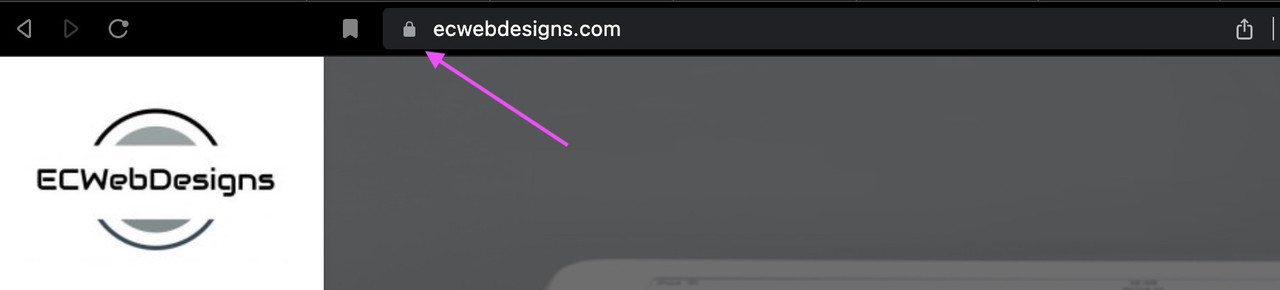
Perfect Forward Secrecy (PFS) is a mechanism used to protect clients when the server’s private key is compromised. Thanks to PFS, an attacker cannot decrypt previous TLS communications. Use a new key for each session to ensure Perfect Forward Secrecy. These keys are valid only while the session is active.
The Necessity of TLS to WordPress Users?
An SSL or TLS security certificate is essential for WordPress users. If your website runs only over HTTP, it is vulnerable to hackers stealing sensitive information such as passwords and login information. If you use HTTP / 2, you can’t use it without TLS. And, as mentioned earlier, HTTPS offers SEO benefits to websites that are punished for being insecure by Google. Website owners and WordPress users generally need to worry about protecting their websites over SSL or TLS. Both protocols are very good at encrypting the communication between a website and its users, and both offer similar benefits.
Does TLS Affect Sites Performance?
Essentially not. Transport layer security does not have a noticeable or immediately measurable impact on website performance. For most users, there is no noticeable delay in load time. Technically, loading TLS takes some time, but it’s not much different from an unsecured website. The impact may go unnoticed by the end-user. Interventions to avoid potential slowdowns include TLS False Start and TLS Session Resumption, which shortcuts the end-user when loading a secure website.
How to Use TLS on Your WordPress Sites
Using TLS on your WordPress website is easy. First, you need a TLS certificate. TLS may be used interwoven with SSL certificates. Even then, don’t worry. You are safe and secure, and both get the job done effectively.
These security certificates have both paid and free options. For example, some well-known website hosts (such as SiteGround) include an SSL certificate as part of their standard hosting plan. You can also get a TLS certificate from a content delivery network (CDN) such as Cloudflare. There is a complete overview of how to get a free SSL certificate that we highly recommend.
If you want to get free TLS or SSL certificate, make sure you get it from a trusted source. In most cases, free transport layer security certificates are as secure as paid ones. However, you may need to renew your certificate frequently (for example, every 90 days) and may not have the total customer support required to secure your website. SSL For Free and ZeroSSL are two reliable free resources if you want to get started.
Plugins For WordPress
If you run a WordPress website, you can use plugins to protect your website. Simple SSL helps you quickly migrate your website to HTTPS without much effort. If you have a certificate but need help properly redirecting your website, you can use WP Force SSL & HTTPS Redirect. Alternatively, WP Force SSL has a paid premium version that can handle SSL certificate installations in addition to redirects.
Conclusion
Transport layer security is essentially an evolution of SSL. Both enhance the security of data exchange between a website and its users. It does not adversely affect website performance and is easily accessible and installed by most website owners. This is especially true for WordPress. With WordPress, you can choose from various great plugins to work with.
Featured image via rawpixel.com / freepik.com




